VitePress博客-添加热力图
概要
最近逛语雀,看到了语雀个人页面也有了文章热力图,然后这个风格很像Github Profile的热力图,所以我也在我的主页添加了热力图,样式基本复刻语雀的,数据亮度以文章更新次数记录,同一篇文章可能更新多次,按每天更新次数算;有些博客喜欢用文章字数做数据,那也可以借鉴着我的代码修改。下面我讲讲我是怎么实现的。 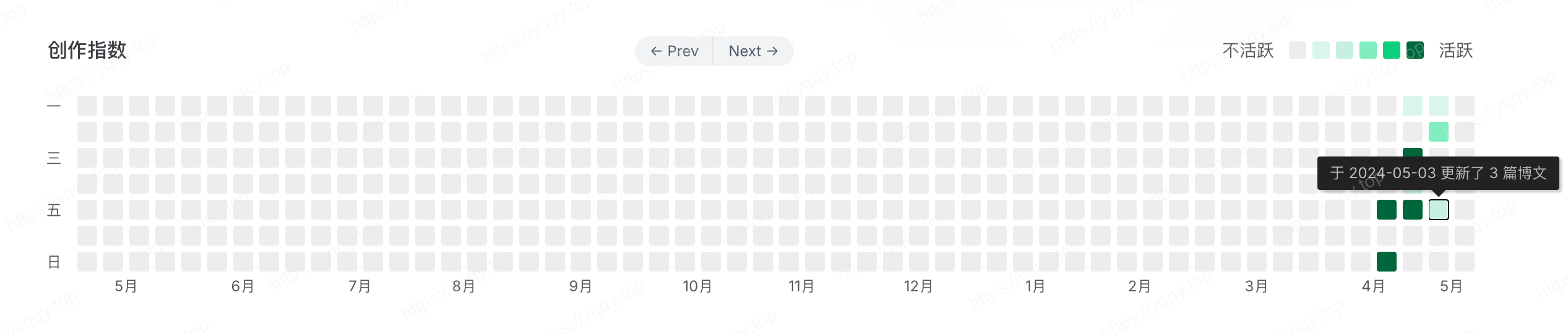
1. 构建heatmap组件
文件路径: .vitepress/theme/components/heatmap.vue
template部分:
vue
<template>
<div class="cal-heatmap-container">
<div class="cal-heatmap-header">
<span class="cal-heatmap-header-title">学习指数</span>
<div class="cal-heatmap-header-direct">
<a-button-group shape="round" size="mini">
<a-button @click="(e) => { e.preventDefault(); cal.previous(); }">← Prev</a-button>
<a-button @click="(e) => { e.preventDefault(); cal.next(); }">Next →</a-button>
</a-button-group>
</div>
<div class="cal-heatmap-legend-container">
<span class="cal-heatmap-legend-text">懈怠</span>
<div id="cal-heatmap-legend"></div>
<span class="cal-heatmap-legend-text">努力</span>
</div>
</div>
<div id="cal-heatmap"></div>
</div>
</template>script部分:
vue
<script setup lang="ts">
import CalHeatmap from 'cal-heatmap'
import Tooltip from 'cal-heatmap/plugins/Tooltip'
import LegendLite from 'cal-heatmap/plugins/LegendLite'
import CalendarLabel from 'cal-heatmap/plugins/CalendarLabel'
import 'cal-heatmap/cal-heatmap.css'
import dayjs from 'dayjs'
import { useData } from "vitepress"
import { watch } from "vue"
const { isDark } = useData();
const yyDaysTemplate: CalHeatmap.Template = DateHelper => {
const ALLOWED_DOMAIN_TYPE: CalHeatmap.DomainType[] = ['month'];
return {
name: 'yyDay',
allowedDomainType: ALLOWED_DOMAIN_TYPE,
rowsCount: () => 7,
columnsCount: (ts) => {
// 当前月要额外处理,减少多于空间
if (DateHelper.date(ts).startOf('month').valueOf() !== DateHelper.date().startOf('month').valueOf()) {
return DateHelper.getWeeksCountInMonth(ts)
} else {
let firstBlockDate = DateHelper.getFirstWeekOfMonth(ts);
// 计算从今天到第一个块的时间间隔
let interval = DateHelper.intervals('day', firstBlockDate, DateHelper.date()).length;
// 计算需要规划几列
let intervalCol = Math.ceil((interval + 1) / 7);
return intervalCol;
}
},
mapping: (startTimestamp, endTimestamp) => {
const clampStart = DateHelper.getFirstWeekOfMonth(startTimestamp);
const clampEnd = dayjs().startOf('day').add(8-dayjs().day(), 'day')
let x = -1;
const pivotDay = clampStart.weekday();
return DateHelper.intervals('day', clampStart, clampEnd).map((ts) => {
const weekday = DateHelper.date(ts).weekday();
if (weekday === pivotDay) {
x += 1;
}
return {
t: ts,
x,
y: weekday,
};
});
},
extractUnit: (ts) => {
return DateHelper.date(ts).startOf('day').valueOf();
},
};
};
function paint(cal: CalHeatmap, theme: 'light' | 'dark') {
cal.addTemplates(yyDaysTemplate);
cal.paint(
{
theme: theme,
data: {
source: '../../../heatmap.json',
type: 'json',
x: 'date',
y: (datum) => +datum['file'],
groupY: 'sum',
},
date: {
start: dayjs().subtract(12, 'month').valueOf(),
min: dayjs("2023-01-01").valueOf(),
max: dayjs(),
locale: 'zh',
timezone: 'Asia/Shanghai',
},
range: 13,
scale: {
color: {
type: 'threshold',
range: ['#daf6ea', '#c7f0df', '#82edc0', '#0bd07d', '#00663b'],
domain: [2, 4, 6, 8],
},
},
domain: {
type: 'month',
gutter: 5,
label: { text: 'M月', textAlign: 'middle', position: 'bottom' },
},
subDomain: { type: 'yyDay', radius: 2, width: 16, height: 16, gutter: 5 },
itemSelector: '#cal-heatmap',
},
[
[
Tooltip,
{
text: function (timestamp: number, value: number, dayjsDate: dayjs.Dayjs) {
if (timestamp > Date.now()) {
return dayjsDate.format('别急,这一天还没来🫣')
}
if (!value) {
return dayjsDate.format('YYYY-MM-DD 未更新');
} else {
return dayjsDate.format('于 YYYY-MM-DD 更新了 ') + value + ' 篇博文';
}
},
},
],
[
LegendLite,
{
itemSelector: '#cal-heatmap-legend',
includeBlank: true,
radius: 2,
width: 14,
height: 14,
gutter: 5,
},
],
[
CalendarLabel,
{
width: 25,
textAlign: 'start',
text: function () {
return ['一', '', '三', '', '五', '', '日']
},
},
],
]
);
}
function destory(cal: CalHeatmap) {
cal.destroy()
}
let cal: CalHeatmap;
watch(
isDark,
() => {
if (isDark.value) {
if (cal !== undefined) destory(cal);
cal = new CalHeatmap();
paint(cal, 'dark');
} else {
if (cal !== undefined) destory(cal);
cal = new CalHeatmap();
paint(cal, 'light');
}
},
{
immediate: true,
}
);
</script>style部分:
vue
<style scoped lang="scss">
:deep(.ch-domain-text) {
font-size: 12px;
color: var(--vp-home-heatmap-legend-text);
}
:deep(.ch-plugin-calendar-label-text) {
font-size: 12px !important;
color: var(--vp-home-heatmap-legend-text);
}
.cal-heatmap-container {
display: flex;
flex-direction: column;
align-items: center;
margin-top: 40px;
max-width: 100%;
}
@media screen and (max-width: 768px) {
.cal-heatmap-container {
overflow: auto;
}
}
.cal-heatmap-header {
display: flex;
flex-direction: row;
justify-content: space-between;
align-items: center;
width: 100%;
margin-bottom: 24px;
}
.cal-heatmap-header-title {
flex: 1;
font-size: 16px;
line-height: 24px;
font-weight: 500;
}
.cal-heatmap-header-direct {
flex: 1;
}
.cal-heatmap-legend-container {
display: flex;
justify-content: space-between;
}
.cal-heatmap-legend-text {
color: var(--vp-home-heatmap-legend-text);
font-size: 14px;
}
#cal-heatmap-legend {
display: flex;
align-items: center;
margin: 0 12px;
}
</style>2. 数据来源
在上面写script代码时,注意有一行高亮,那里是数据来源../../../heatmap.json,所以要先生成这个文件,生成这个文件的代码在这里。
要注意第6行,要自行修改成自己仓库的起始时间,然后只需要保证在运行前执行这个js即可,比如在package.json的scripts里变动一下"docs:dev": node xxx.js && vitepress dev
js
import { execSync } from 'child_process';
import fs from 'fs';
import dayjs from 'dayjs';
// 设置日期范围
const sinceDate = "2024-04-17T00:00:00Z";
const untilDate = dayjs().add(1, 'day').format('YYYY-MM-DDT23:59:59Z');
// 使用git log命令获取指定日期范围内的提交信息,包含文件名
const gitLogCmd = `git log --since="${sinceDate}" --until="${untilDate}" --name-only --pretty=format:"%cd" --date=format:"%Y-%m-%dT%H:%M:%SZ"`;
const output = execSync(gitLogCmd, { encoding: 'utf-8' });
// 上一个日期变量,用来判断是否是新的提交记录开始
let lastDate = null;
const lines = output.split('\n');
const results = [];
lines.forEach(line => {
// 如果是日期行,保存该日期
if (/^\d{4}-\d{2}-\d{2}T\d{2}:\d{2}:\d{2}Z$/.test(line.trim())) {
lastDate = line.trim();
} else if (/^posts\/.+README\.md$/.test(line.trim()) && lastDate) {
results.push({ date: lastDate, file: line.trim() });
}
});
// 过滤一下同一天内的重复文件
function filterData(data) {
// 将数据按日期分组
const groupedData = data.reduce((acc, obj) => {
const date = obj.date.split('T')[0];
acc[date] = acc[date] || [];
acc[date].push(obj.file);
return acc;
}, {});
// 去除每个日期组内的重复文件
for (const date in groupedData) {
groupedData[date] = [...new Set(groupedData[date])];
}
// 重新构建结果数组
const filteredData = [];
for (const date in groupedData) {
filteredData.push({ date: `${date}`, file: groupedData[date].length });
}
return filteredData;
}
const filteredData = filterData(results);
// fs.writeFileSync('heatmap.json', JSON.stringify(results, null, 2))
fs.writeFileSync('heatmap.json', JSON.stringify(filteredData))3. 适配主题切换
基本样式已经在style那部分写了,只不过那里引用了一个css变量,贴在下面了
因为cal-heatmap库的options里有theme(dark | light)配置,在script里引用了watch来监听主题变化,采用先destory再paint的思路
css
:root {
--vp-home-heatmap-legend-text: #585a5a;
}
.dark {
--vp-home-heatmap-legend-text: #ffffff;
}4. Q&A
有看不懂的地方评论区问吧