Uni-App的手势监听滑动
踩坑
官方文档上面只有说支持 touchmove 但是却没给一个demo
效果图
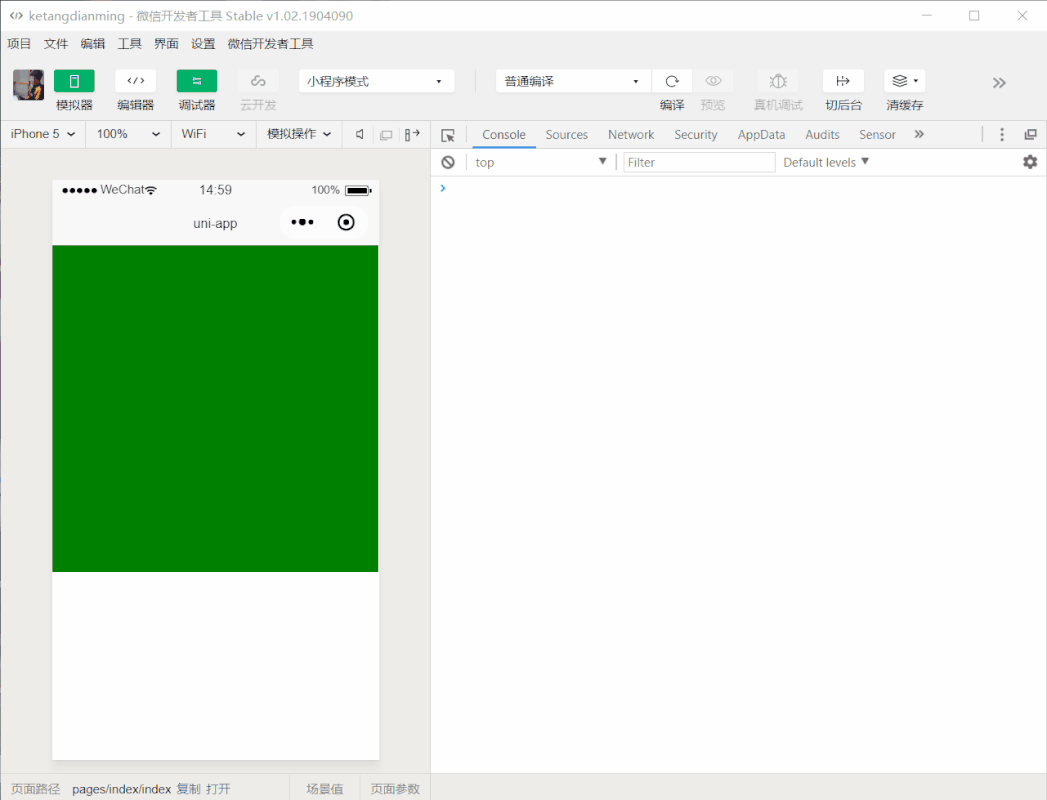
代码如下
html
<template>
<view class="page" @touchmove="touchRight" @touchstart="touchStart" @touchend="touchEnd">
<uni-drawer :visible="showLeft" mode="left" @close="closeDrawer('left')"> <!-- @close="closeDrawer('left')" -->
<uni-list-item title="Item1" />
<uni-list-item title="Item2" />
<uni-list-item :show-badge="true" title="Item3" badge-text="12" />
</uni-drawer>
</view>
</template>javascript
<script>
import uniDrawer from "@/components/uni-drawer/uni-drawer.vue"
import uniList from '@/components/uni-list/uni-list.vue'
import uniListItem from '@/components/uni-list-item/uni-list-item.vue'
var that;
export default {
components: {
uniDrawer,
uniList,
uniListItem
},
data() {
return {
showLeft: false,
flag: 0,
text: '',
lastX: 0,
lastY: 0,
}
},
onLoad() {
that = this;
},
methods: {
showDrawer: function(e) {
if (e === 'left') {
that.showLeft = true
}
},
closeDrawer: function(e) {
if (e === 'left') {
that.showLeft = false
}
},
touchRight: function(e) { // 向右移动
console.log("移动中");
if (that.flag !== 0) {
return;
}
let currentX = e.touches[0].pageX;
let currentY = e.touches[0].pageY;
let tx = currentX - that.lastX;
let ty = currentY - that.laseY;
let text = "";
that.mindex = -1;
//左右方向滑动
if (Math.abs(tx) > Math.abs(ty)) {
if (tx < 0) {
text = '向左滑动';
that.flag = 1;
// that.closeDrawer('left');
console.log(text);
} else if (tx > 0) {
text = '向右滑动';
that.flag = 2;
that.showDrawer('left');
console.log(text);
}
}
},
// touchTop: function(e) { // 上下移动
// if (that.flag !== 0) {
// return;
// }
// let currentX = e.touches[0].pageX;
// let currentY = e.touches[0].pageY;8
// let tx = currentX - that.lastX;
// let ty = currentY - that.laseY;
// that.mindex = -1;
// if (Math.abs(tx) <= Math.abs(ty)) { //上下方向滑动
// if (ty < 0) { //向上滑动
// this.flag = 1;
// this.floatButton = 'inline';
// } else if (ty > 0) { // 向下滑动
// this.flag = 2;
// this.floatButton = 'none'
// }
// }
//
// this.lastX = currentX;
// this.lastY = currentY;
// },
touchStart: function(e) { //开始移动
console.log("开始移动");
// that.showDrawer('left');
that.lastX = e.touches[0].pageX;
that.laseY = e.touches[0].pageY;
},
touchEnd: function(e) { // 结束移动
console.log("结束移动");
that.flag = 0;
that.text = "没有滑动"
}
}
}
</script>